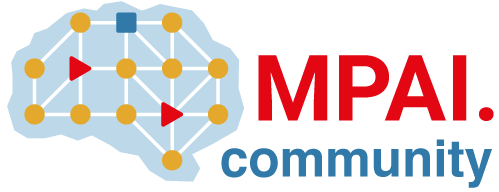Run multiple Sidekiq processes (FREE SELF)
GitLab allows you to start multiple Sidekiq processes to process background jobs at a higher rate on a single instance. By default, Sidekiq starts one worker process and only uses a single core.
NOTE: The information in this page applies only to Omnibus GitLab.
Start multiple processes
- Introduced in GitLab 12.10, starting multiple processes with Sidekiq cluster.
- Sidekiq cluster moved to GitLab Free in 12.10.
- Sidekiq cluster became default in GitLab 13.0.
When starting multiple processes, the number of processes should at most equal (and not exceed) the number of CPU cores you want to dedicate to Sidekiq. The Sidekiq worker process uses no more than one CPU core.
To start multiple processes, use the sidekiq['queue_groups'] array setting to
specify how many processes to create using sidekiq-cluster and which queues
they should handle. Each item in the array equates to one additional Sidekiq
process, and values in each item determine the queues it works on. In the vast
majority of cases, all processes should listen to all queues (see
processing specific job classes for more
details).
For example, to create four Sidekiq processes, each listening to all available queues:
-
Edit
/etc/gitlab/gitlab.rb:sidekiq['queue_groups'] = ['*'] * 4 -
Save the file and reconfigure GitLab:
sudo gitlab-ctl reconfigure
To view the Sidekiq processes in GitLab:
- On the top bar, select Main menu > Admin.
- On the left sidebar, select Monitoring > Background Jobs.
Concurrency
By default each process defined under sidekiq starts with a number of threads
that equals the number of queues, plus one spare thread, up to a maximum of 50.
For example, a process that handles all queues will use 50 threads by default.
These threads run inside a single Ruby process, and each process can only use a single CPU core. The usefulness of threading depends on the work having some external dependencies to wait on, like database queries or HTTP requests. Most Sidekiq deployments benefit from this threading.
Manage thread counts explicitly
The correct maximum thread count (also called concurrency) depends on the
workload. Typical values range from 5 for highly CPU-bound tasks to 15 or
higher for mixed low-priority work. A reasonable starting range is 15 to 25
for a non-specialized deployment.
We only recommend setting explicit concurrency by setting min_concurrency and
max_concurrency to the same value. The two values are kept for backwards
compatibility reasons, but for more predictable results, use the same value.
For example, to set the concurrency to 20:
-
Edit
/etc/gitlab/gitlab.rb:sidekiq['min_concurrency'] = 20 sidekiq['max_concurrency'] = 20 -
Save the file and reconfigure GitLab:
sudo gitlab-ctl reconfigure
min_concurrency and max_concurrency are independent; one can be set without
the other. Setting min_concurrency to 0 disables the limit.
For each queue group, let N be one more than the number of queues. The
concurrency is set to:
-
min_concurrency, if it's equal tomax_concurrency. -
N, if it's betweenmin_concurrencyandmax_concurrency. -
max_concurrency, ifNexceeds this value. -
min_concurrency, ifNis less than this value.
When min_concurrency is greater than max_concurrency, it is treated as
being equal to max_concurrency.
You can find example values used by GitLab.com by searching for concurrency:
in the Helm charts.
The values vary according to the work each specific deployment of Sidekiq does.
Any other specialized deployments with processes dedicated to specific queues
should have the concurrency tuned according to:
- The CPU usage of each type of process.
- The throughput achieved.
Each thread requires a Redis connection, so adding threads may increase Redis latency and potentially cause client timeouts. See the Sidekiq documentation about Redis for more details.
Modify the check interval
To modify Sidekiq's health check interval for the additional Sidekiq processes:
-
Edit
/etc/gitlab/gitlab.rb:sidekiq['interval'] = 5The value can be any integer number of seconds.
-
Save the file and reconfigure GitLab:
sudo gitlab-ctl reconfigure
Troubleshoot using the CLI
WARNING:
It's recommended to use /etc/gitlab/gitlab.rb to configure the Sidekiq processes.
If you experience a problem, you should contact GitLab support. Use the command
line at your own risk.
For debugging purposes, you can start extra Sidekiq processes by using the command
/opt/gitlab/embedded/service/gitlab-rails/bin/sidekiq-cluster. This command
takes arguments using the following syntax:
/opt/gitlab/embedded/service/gitlab-rails/bin/sidekiq-cluster [QUEUE,QUEUE,...] [QUEUE, ...]The --dryrun argument allows viewing the command to be executed without
actually starting it.
Each separate argument denotes a group of queues that have to be processed by a Sidekiq process. Multiple queues can be processed by the same process by separating them with a comma instead of a space.
Instead of a queue, a queue namespace can also be provided, to have the process automatically listen on all queues in that namespace without needing to explicitly list all the queue names. For more information about queue namespaces, see the relevant section in the Sidekiq development documentation.
Monitor the sidekiq-cluster command
The sidekiq-cluster command does not terminate once it has started the desired
amount of Sidekiq processes. Instead, the process continues running and
forwards any signals to the child processes. This allows you to stop all
Sidekiq processes as you send a signal to the sidekiq-cluster process,
instead of having to send it to the individual processes.
If the sidekiq-cluster process crashes or receives a SIGKILL, the child
processes terminate themselves after a few seconds. This ensures you don't
end up with zombie Sidekiq processes.
This allows you to monitor the processes by hooking up
sidekiq-cluster to your supervisor of choice (for example, runit).
If a child process died the sidekiq-cluster command signals all remaining
process to terminate, then terminate itself. This removes the need for
sidekiq-cluster to re-implement complex process monitoring/restarting code.
Instead you should make sure your supervisor restarts the sidekiq-cluster
process whenever necessary.
PID files
The sidekiq-cluster command can store its PID in a file. By default no PID
file is written, but this can be changed by passing the --pidfile option to
sidekiq-cluster. For example:
/opt/gitlab/embedded/service/gitlab-rails/bin/sidekiq-cluster --pidfile /var/run/gitlab/sidekiq_cluster.pid process_commitKeep in mind that the PID file contains the PID of the sidekiq-cluster
command and not the PIDs of the started Sidekiq processes.
Environment
The Rails environment can be set by passing the --environment flag to the
sidekiq-cluster command, or by setting RAILS_ENV to a non-empty value. The
default value can be found in /opt/gitlab/etc/gitlab-rails/env/RAILS_ENV.